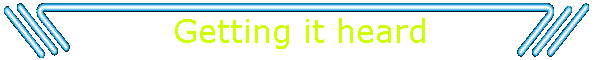
|
|
|
Once you've made your song in the advised D 'n' D program it will be saved as a mix or a vip file when you save it. (Don't worry if U don't understand). Somewhere in the program you have there will be the option to 'Export' your song or 'Mix Down'. Which ever one it is - that is what you need to start off by doing. When you do this the program will ask you where you want to save the file. Choose SW simple to remember (e.g My Documents). Once you have done this you will be left with a WAV file that is approximately 10MB in size per minute of music! Don't worry about this for now as the size will soon be a tenth of that. Now, this is where it gets complicated. You now need an mp3 encoder in order to change your wav into an mp3 ready for upload. There are many that you can download for free, one of the best is Music Match. However, you have to pay for the registration of this one. So, if all you want to do is encode and decode then click the link below to download a program called Right-Click-MP3. This is the simplest to use. All you do is right-click on the wav file, select encode to mp3 and it does it for you. Once you have the mp3 you can delete the wav. Download Right-Click MP3 or mail me and I will send it to you So, you've now encoded your wav to an mp3 and deleted the wav. By the way this mp3 usually has to be @ 128kbps, which can be easily set in RC-MP3. Now, you need to upload this song to SW. The best place, I think, is mp3.com - This is where my songs are and it'd dead simple. Simply goto www.mp3.com and click the link that says, 'New Artist Signup'. Signup and leave it on the page that allows you to select your song to be uploaded. Follow their instructions and upload your song.
If you would like this guide in even simpler terms click here!
|
|